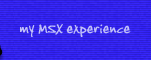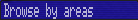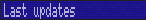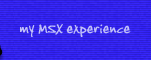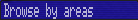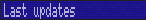|
|
 |
Opción 2 del menú del arranque o run"cd48 en Basic
¬
Option 2 in start menu or run"cd48 in Basic mode |
 |
No / Optional |
|
 |
|
 |
Programa en basic y código máquina para capturar y hacer gráficos en modo SCREEN 8, con funcionalidad para enlazar con  Animatic. Animatic.
¬
Basic and machine code made program. It can capture and make bitmaps in SCREEN 8 mode, with the  Animatic link feature. Animatic link feature. |
|
Seguir las instrucciones en pantalla.
Boton izquierdo: pintar y seleccionar comando.
Botón derecho: Seleccionar color.
El sistema consiste en cargar una pantalla, coger un trozo de ella, editarlo, y luego volver a ponerlo en la pantalla. Despues se puede grabar la pantalla.
De esa manera componía mis SCREEN8 con los graficos para cargarla como página oculta e ir usando sus gráficos.
Para quitarlo de la memoria, hay que poner en BASIC: Clear 200, &hDE79
¬
Follow the instructions on the screen (in spanish, sorry).
Left button: Paint and select command. (Press buttons)
Rigth button: Select color.
The method is it load a screen (a pic), then pick a part of it, edit it and then put the part again in the screen. Then you can save the screen.
This was the way I used to compose the SCREEN8 hidden PAGE 2 to pick sprites from.
To clear memory, the BASIC command is: Clear 200, &hDE79 |
|
|
|
|
|
|
| + |
You can add your own message: |
|
|
|